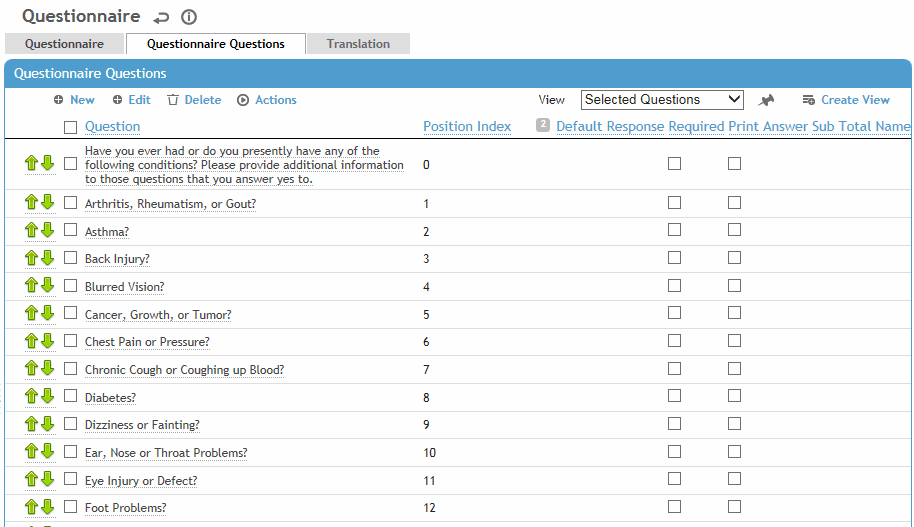Define the categories (e.g. Medical, Safety, Ergonomics, Case Management, IH, Lead, Audiometric, Pulmonary, etc.) in the QuestionCategory look-up table. Make one type of category, such as General or All Types, for questions that could apply to more than one questionnaire. For example, personnel-related questions such as Name, DOB, SSN/SIN, etc., or asset-related questions such as Serial Number, Location, Media Type, etc.
Create questions in the SingleQuestion look-up table. Questions are assigned to categories, which will assist you when creating a questionnaire by filtering the list of questions. The Question Type selected determines the type of response allowed.
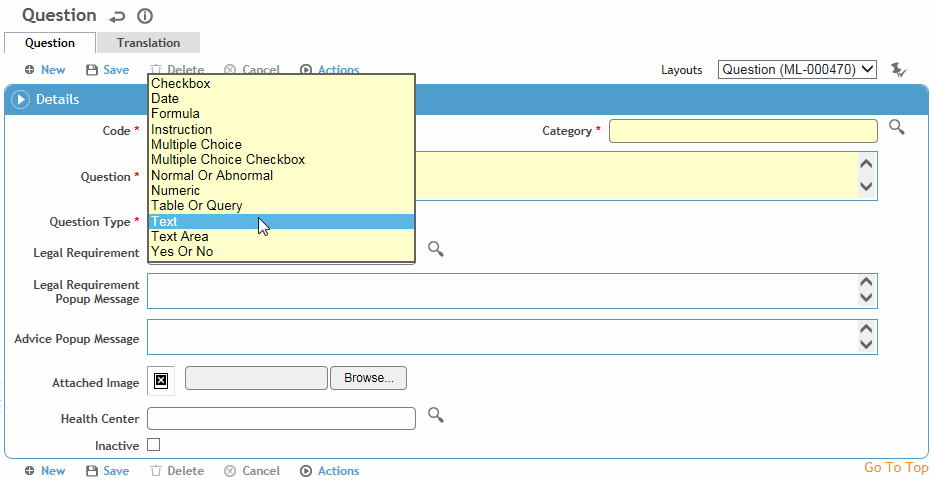
The Question List will include all the questions for all of the different questionnaires created in the application. It is most logical to start with a hard copy printout of the questionnaire and number the questions on the paper before starting to enter the questions in Cority. Cority recommends starting questions with a code that represents the questionnaire it will be added to and a suffix of -001, -002, -003, etc. Example for coding questions for an asbestos questionnaire: (Question 1) Code ASB-001; (Question 2) Code ASB-002, etc.
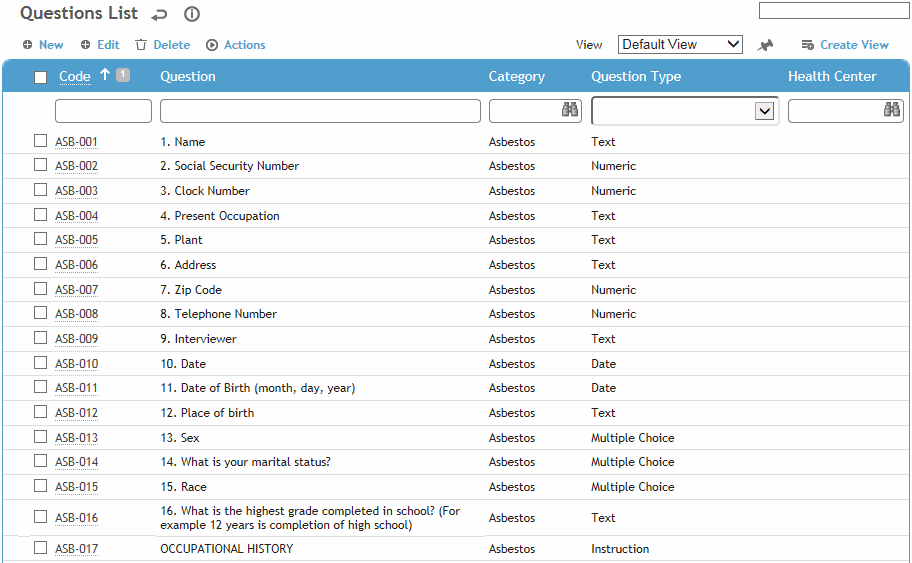
Use the Questionnaire look-up table to create a questionnaire by choosing from the list of questions (either filtered by category or unfiltered). In the example below, the Available Questions for the MEDHIST Questionnaire are limited to those questions defined as having MEDHIST question category.