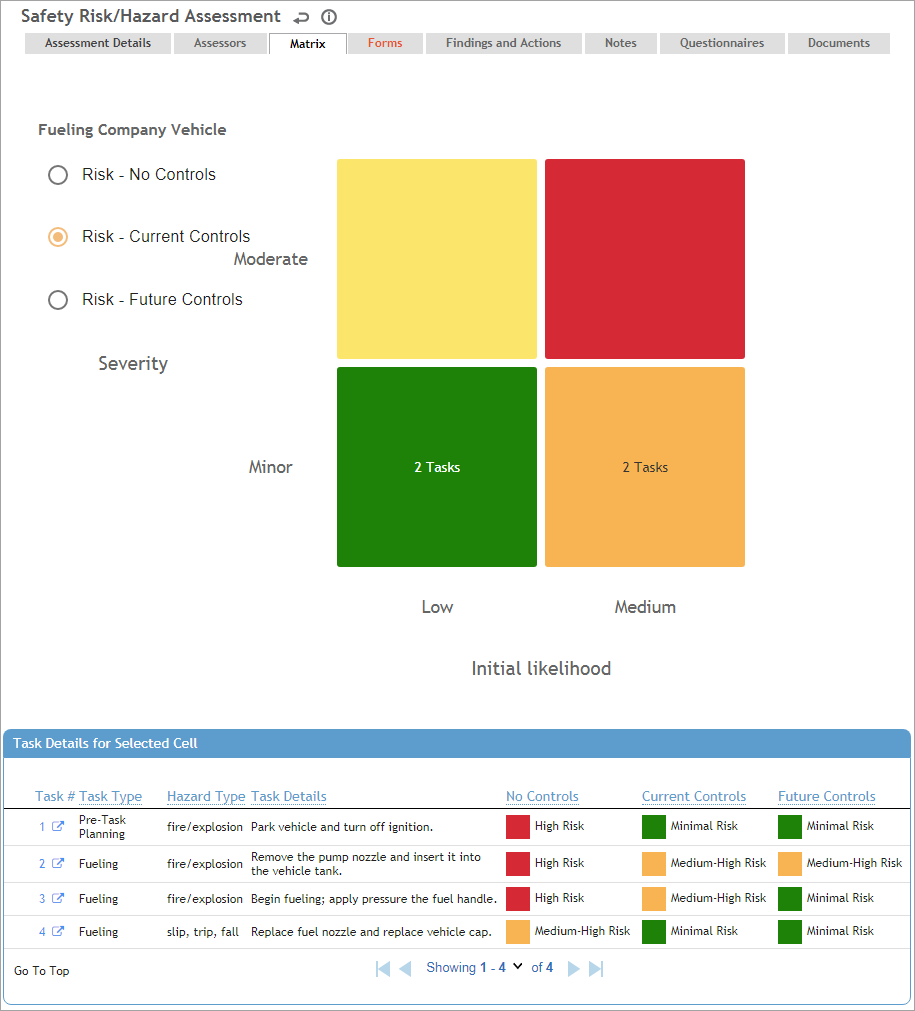
The Matrix tab in each risk assessment record displays the risks in a matrix.
The Matrix includes toggles to view the risks with No Controls, Current Controls, or Future Controls, as well as a table below the matrix listing the tasks, using the color defined for the risk in the RiskDefinition look-up table. When you first select the controls toggle, the table lists all tasks; when you click on a cell in the matrix, the table only shows the tasks for that cell. Click the Task # to open the task details.
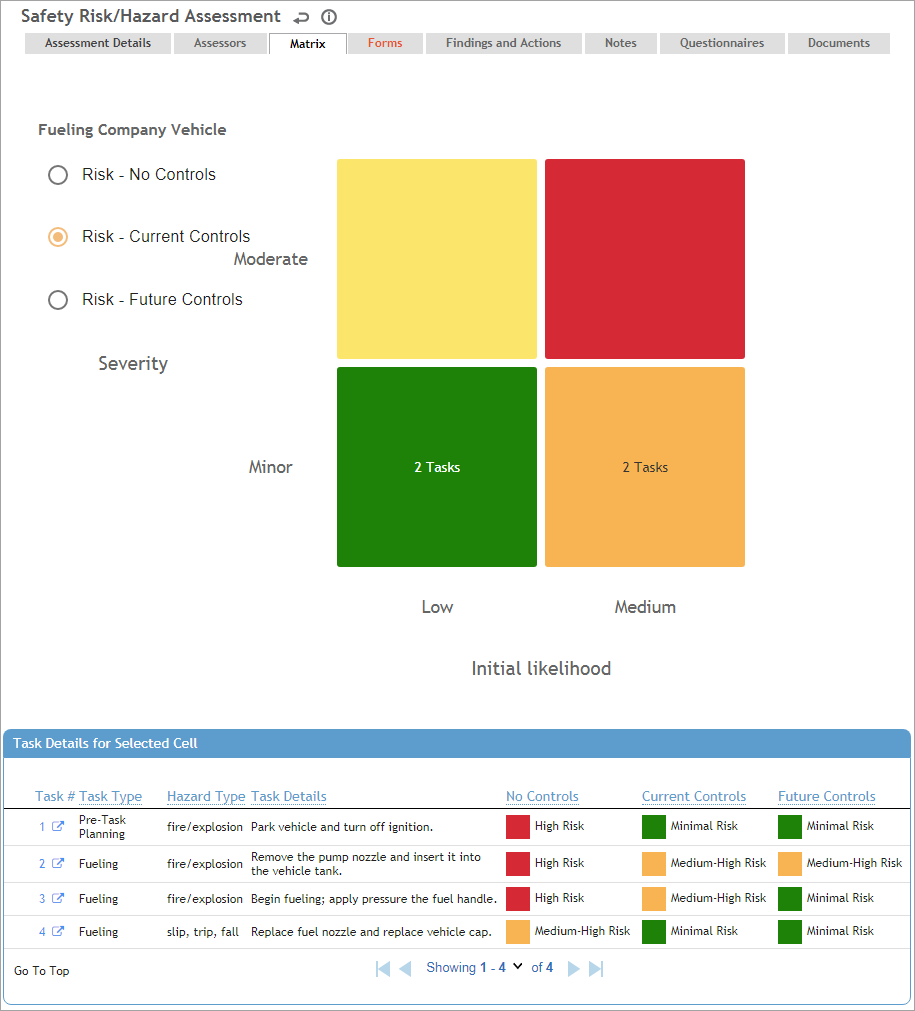
The risk factors for the matrix axes (e.g. Severity, Probability) and which axes they appear on are set in the Risk Settings (see Working with Risk Settings). The risk factor values (e.g. low, medium, high) are defined in the HazardSeverityRating, Probability, and RiskDefinition look-up tables. The RiskMatrix look-up table defines the structure and color of the matrix.
If the RiskMatrix table is not populated, or if the Risk Settings are set to use a formula for risk calculations instead of the matrix, you will not be able to see the matrix. Contact your administrator for assistance.
If a numerical value is desired for a task on a matrix-configured assessment, simply type the numerical value in the Value (for Matrix Risk Setting) field in the RiskMatrix table.