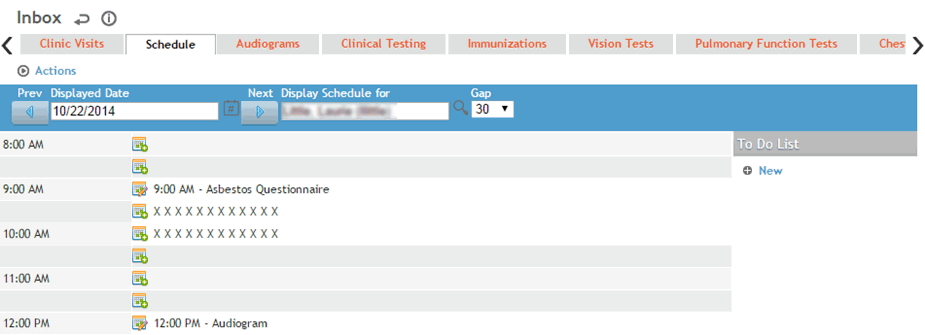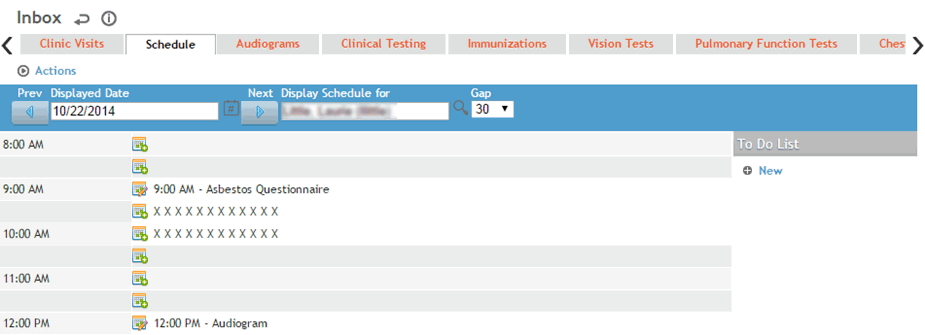
The Schedule tab shows the daily schedule and To Do list for the selected provider. From the Actions button you can print the schedule with or without availability, or open schedule notifications.
For more information, see Scheduling Appointments and To-Dos.