To filter the list of records, enter a few characters in one or more of the fields at the top followed by an asterisk, then press enter.
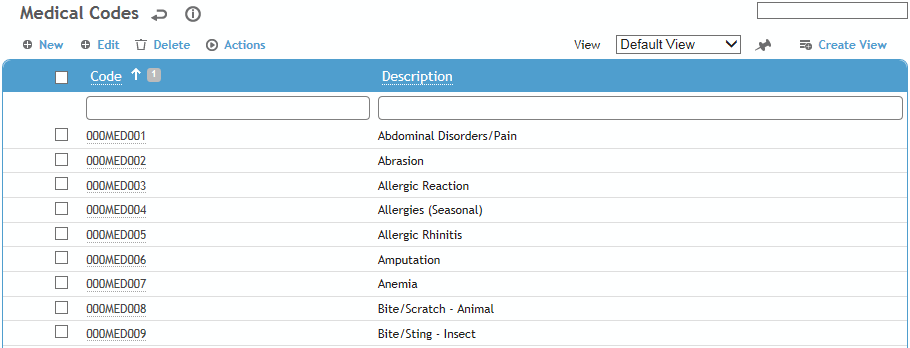
Click a link to edit, or click New.
A medical code record cannot be edited if it is currently in use in employee or other related records.
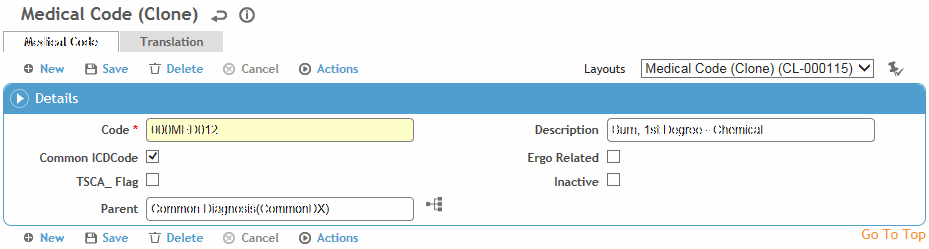
Enter a Code and Description.
Indicate whether you want this diagnosis to appear in the list of Common ICD Codes.
Indicate if this code is Ergo Related. This will populate an Ergonomic check box on the Clinic Visit Details tab.
Indicate if this code is Toxic Substances Control Act-related (TSCA). When this code is selected a message will appear reminding the user to check the SDS sheet and consider creating a TSCA Questionnaire.
Click Save.