To filter the list of records, enter a few characters in one or more of the fields at the top followed by an asterisk, then press enter.
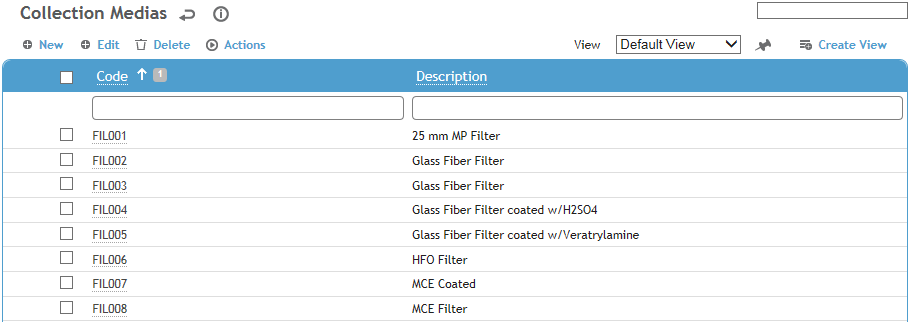
Click a link to open a record, or click New.
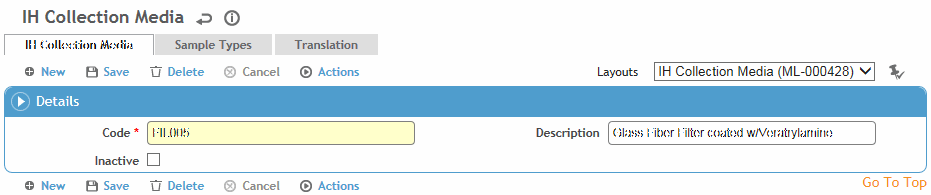
Enter a Code and Description for the collection media.
Click Save.
To link the collection media to a sample type, click New on the Sample Types tab. Select the sample type (from the IHSampleType table). You can link the collection media to multiple sample types.