Select a pool and click Open, or click New to set up a new combined pool.
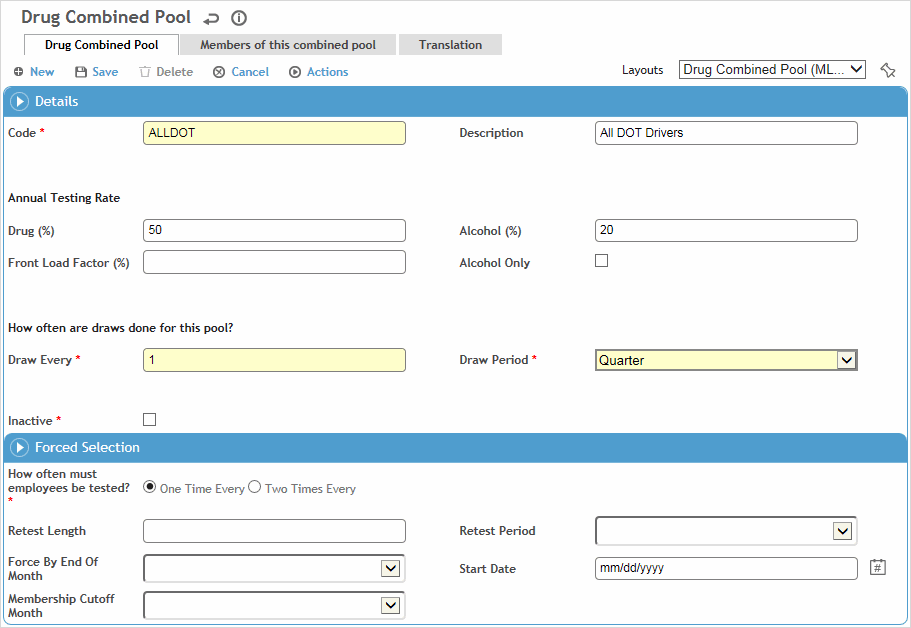
Enter a Code and Description for this pool.
Enter the acceptable percentage of Drug and Alcohol levels.
Indicate how often the draw should be repeated.
For a Forced Selection draw:
-
Indicate how often the employees must be tested, and how long the retest period is.
-
For Retest Period, if you select Rolling Year, the draw will use the current date when looking back. If you select Calendar Year, the draw will look back the specified number of years from the current date, and then start from January 1st of that year.
-
Select the Forced by Month and the Start Date and Membership Cutoff Date that determine an employee’s eligiblity.
-
If an employee has not been selected the amount of tests specified (in the Retest Length and Retest Period fields), they will automatically be added for drug draw selection by the end of the Forced By Month.
Note: This automatic selection of employees will be distributed evenly over draws during the calendar year up until end of the month specified in the Forced by Month field.
On the Members of this combined pool tab, click New and select the existing pools (from the DrugPool table) to be included in this new combined employee pool.
Click Save.